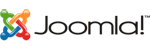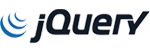Dedicated Server
Go Dedicated and get the whole box to yourself..
- Complete Control
- Dedicated Resource, No Restrictions
- More Power, Flexibility and Security
Included with your machine
FAQs
Web hosting is the process of renting space and bandwidth through a company so that your website will be online. It means that you can publish your website so that anybody in the world can visit your website on the Web.
This is a programming language which enables your website to be more dynamic.
is a HTML embedded scripting language that lets you create dynamic web pages. It is an open source, server-side, and cross-platform scripting language. PHP-enabled web pages are treated just like regular HTML pages and you can create and edit them the same way you normally create regular HTML pages.
MySQL, MS (Microsoft) SQL Server and Access are database systems. Databases are a collection of data arranged for ease and speed of search and retrieval. Databases are used to create a variety of sites. If you are going to make use of any of them make sure that you choose a Hosting package which will support the specific database you are looking to use.
The most common way of uploading files to your site's account is by using FTP. When you sign up you will be sent your FTP account and details that lets you access files in your account.
You can then use a FTP tool to transfer your website files from your hard drive to your FTP account on the web server. You can use a dedicated FTP program such as WS_FTP, CuteFTP or FileZilla. Alternately you can use the built in Windows or Internet Explorer FTP program. If you prefer a Web interface, you can use your account control panel's File Manager instead.
We suggest using dedicated FTP programs because these programs have the best user interfaces and support advanced options like setting file permissions and resuming aborted file transfers.
There are many great tutorials on the web which can teach you how to design websites – from basic to advanced. Here are a few suggestions to get you started:
W3Schools Online Web Tutorials - http://www.w3schools.com/
WebReference Articles - http://webreference.com/authoring/design/tutorials.html
HTML Goodies - http://www.htmlgoodies.com/
Web Developers Virtual Library (Advanced) - http://www.wdvl.com/
W3Schools Online Web Tutorials - http://www.w3schools.com/
WebReference Articles - http://webreference.com/authoring/design/tutorials.html
HTML Goodies - http://www.htmlgoodies.com/
Web Developers Virtual Library (Advanced) - http://www.wdvl.com/
Web or disk space is the size that your website can be. All the pages, words, images, scripts, databases and other files take up space. Your logs (stats) and emails will also take up web space. This space is measured in Bytes, KiloBytes (thousands of bytes) and MegaBytes (millions of bytes).
Didn't find what you're looking for?
No problem. Send us a ticket with your questions and we’ll get back to you with a quote. Free of charge.
Request a Quote